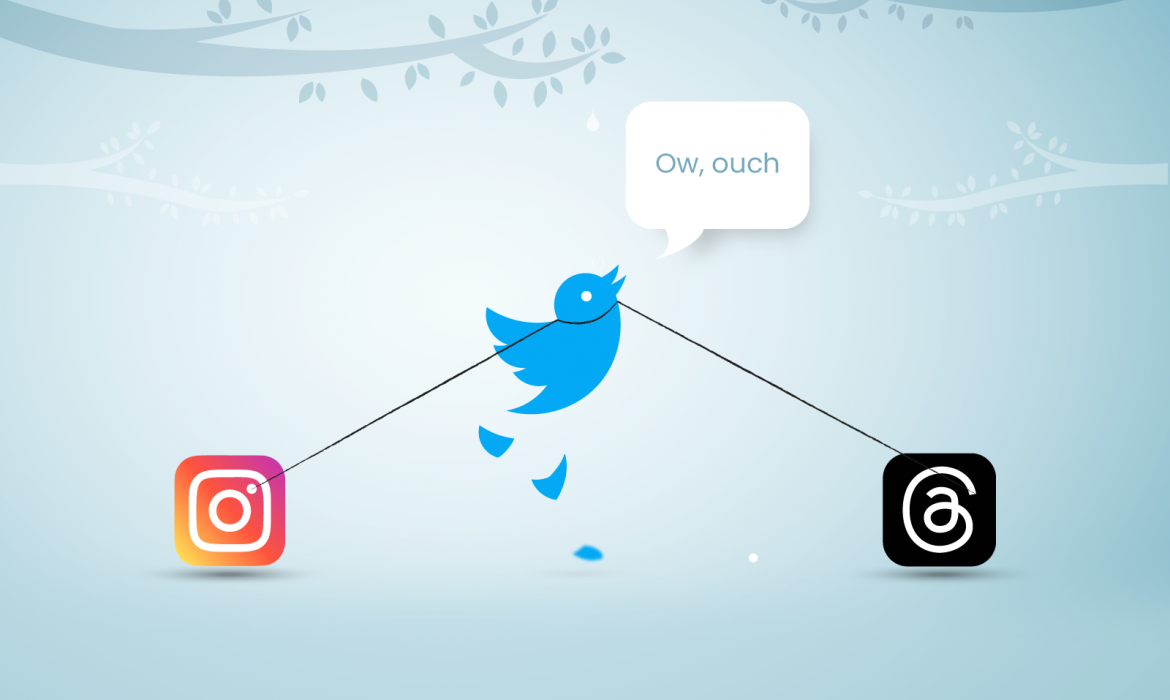Instagram has recently introduced a new application called Threads, which focuses on text-based communication. It bears resemblance to Twitter, and in this article, we will provide all the information currently available about Instagram’s Threads app, such as how to access the app, how to make your first post and additional details.
What does the Instagram Threads app entail?
Instagram’s Threads app is a recent application developed by their team, enabling users to share text updates and participate in public discussions. Meta CEO, Mark Zuckerberg, clarifies in a recent Reel that Threads incorporates the most favorable aspects of the Instagram experience, building a new app centered around text, ideas, and expressing one’s thoughts. Additionally, Instagram’s CEO, Adam Mosseri, affirms in his own Reel that they are incorporating safety features such as hidden words, restrictions, and community guidelines, with the aim of ensuring Threads maintains a “friendly and open” environment.
What is the significant alteration or update?
Their future strategy involves integrating Instagram’s Threads app with ActivityPub, a move that will establish compatibility with other applications like Mastodon and WordPress. Instagram’s CEO, Adam, states that its objective is to empower creators to have ownership of their audience. By incorporating Threads into this protocol, they aim to provide creators with the capability to migrate their followers to another server or application if they decide to do so in the future.
This development has the potential to be significant, particularly considering the increasing number of marketers and creators emphasizing the significance of not depending solely on social media platforms.
Because by maintaining your own blog, website, or newsletter, you have the ability to interact with your audience according to your own preferences and conditions.
Which users are granted access to the Instagram Threads app?
Although the specific countries where Threads will be available have not been officially announced, Instagram has indicated that it will be rolling out in “over 100 countries” for both iOS and Android platforms. If you do not currently have access to Threads, it is recommended to be patient. In the meantime, you can stay updated by following the Instagram Threads account, @threadsapp, for the latest information and timely updates.
How does the functionality of the Instagram Threads app operate?
Like Twitter and other similar platforms, Instagram’s Threads app enables users to share text-based content. Additionally, it provides the option to include links, photos, and videos in your posts.
Here are some key features and details about Instagram Threads:
Continue scrolling to find more detailed explanations, including instructions on setting up your Threads account, creating your initial post, and additional information.
Threads – A potential #threat to Twitter?
Elon Musk’s leadership of Twitter has undeniably brought about significant changes to the platform. While some users have commended his innovative approach, many others have expressed concerns and, in some cases, even decided to discontinue using the app. There are also those who have chosen to adopt a more cautious attitude, opting to observe and assess the developments on the platform before forming a definitive opinion.
Consequently, several alternatives to Twitter have emerged in recent months, such as Mastodon, Bluesky, and SPILL. Instagram Threads has now joined the growing list of platforms aiming to provide an alternative experience to Twitter.
In contrast to the other alternatives, Instagram Threads has a significant advantage as it can be seamlessly connected with Instagram, an already well-established app. This integration provides Threads with a substantial edge over its competition.
As Threads is still a new application, it is expected to undergo a period of refinement and development. This may involve addressing any bugs or technical issues that arise and introducing additional features like hashtags, alt text, or a “Following” tab. Such enhancements are commonly implemented over time to improve the user experience and expand the functionality of the app.